Editorial Team | August 27th, 2024 | how to, Data Conversion, Email
As technology continues to evolve, email platforms have shifted to accommodate user needs. While MBOX files are commonly used by various email clients like Mozilla Thunderbird, Apple Mail, and others, Microsoft Outlook maintains its stronghold as a popular choice for email management in the business world. In this Guide, we will explain the best method to convert email messages from MBOX files to PST for Outlook for safe transition between email clients.
Before delving into the conversion process, it is essential to understand the difference between MBOX and PST files:
MBOX: This format stores multiple email messages in a single file. It is a standard format, which supports by various email clients to store emails, attachments, and all other data.
PST: It is a proprietary format created by Microsoft. PST is used by Outlook to store copies of messages, calendar events, and other items. PST files are optimized for use within the Outlook environment and offer advanced management features.
There are several reasons why you might want to convert MBOX files to PST:
Migration: If you are changing from a different email client to Outlook then converting your emails ensures that you retain access to all your important communications.
Backup and Archiving: PST files are often used for archiving emails and creating backups. Converting MBOX to PST allows you to store your emails securely in Outlook.
Centralized Management: By converting MBOX to PST, you centralize all emails into Outlook, which makes your email management more secure and accessible in straightforward manner.
Install Outlook: Ensure that Microsoft Outlook is installed on your computer, as PST files are exclusively used within this application.
Backup Your MBOX Files: Before performing any conversion, make sure to create a backup of your MBOX files. This step is important in case anything goes wrong during the conversion process.
MBOX to PST converter is a powerful software tool designed to convert email messages from MBOX files to PST for Outlook. This conversion enables users to access their MBOX emails within Outlook, preserving the structure and content of their messages. This tool offers many advanced features for seamless migration. Below are suggested few simple steps to use this tool.
Step1. Convert MBOX Files to PST

Step2: Import the PST File into Outlook

2. Go to File > Open & Export > Import/Export.

3. Choose “Import from another program or file” and click “Next”.

4. Select “Outlook Data File (.pst)” and click “Next”.
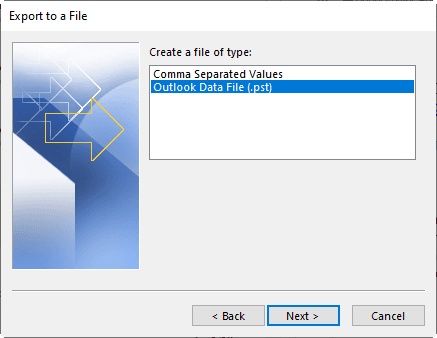
5. Enable Replace Duplicate with items imported.

6. Browse to the location of the converted PST file and complete the import process using Finish Option.
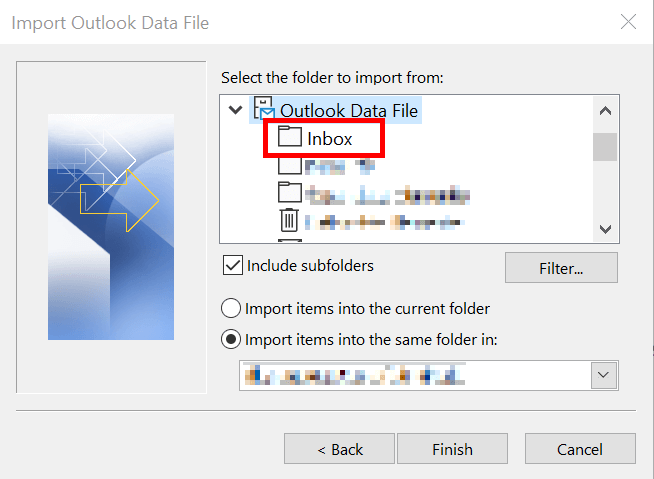
Bulk Conversion: The ability to convert multiple MBOX files to PST format simultaneously.
Preservation of Data Integrity: The tool maintain the original formatting and content of emails, including attachments, images, and metadata.
User-Friendly Interface: A simple and intuitive interface that makes the conversion process easy for users, even those who may not be tech-savvy.
Support for Multiple MBOX Variants: Compatibility with various email clients that use MBOX files, such as Thunderbird, Apple Mail, Eudora, Netscape and more. Users can smoothly run this tool on any Windows supported platforms.
Selective Conversion: The ability to convert specific emails or folders rather than the entire MBOX file, giving users more control over the process.
Support for Different PST Formats: This tool create both ANSI and Unicode PST files so that users can easily access or import their PST file data into any versions of Outlook.
Maintains Folder Hierarchy: The converter should preserve the original folder structure of emails during the conversion process.
Converting MBOX files to PST can seem daunting task. With the powerful MBOX to PST Converter and following the guidelines outlined in this article, you can seamlessly convert email messages from MBOX files to PST for Outlook. Once the conversion process completed, you will find all your MBOX emails comfortably situated within your Outlook, allowing you to manage your communications effectively.